
Agreement Management Application
Manages the lifecycle of agreements between Walmart & suppliers

PROJECT CONTEXT
OVERVIEW
Walmart Enterprise began a redesign its existing legal agreement process between Walmart and suppliers which was conceived and built for a world that predated omni channel retail, with a vision to create a modularised agreements that addresses key pains and facilitates omni channel retail.
The new contract paradigm requires a new application to power it.
The goal of this particular project was to identify any usability issues with the beta release and determine the critical features to prioritise for the next iteration of the product.
MY ROLE
Product Designer
User Research, Interaction, Visual design, Prototyping & Testing
Jan 2019 - Ongoing
THE PROCESS
GOAL- DIRECTED DESIGN
Research
users and the domain
Modeling
of users and use context
Requirements
definition of user, business, and technical needs
Framework
definition of design structure and flow

Support
development needs
Refinement
of behaviors, form, and content
Research
1.
Kickoff Meeting
3.
Product / Prototype and Competitive Audits
5.
SME Interviews
2.
Literature Review
4.
Stakeholder Interviews
6.
User and Customer Interviews / Observation
Walmart Enterprise began a redesign its existing legal agreement process between Walmart and suppliers which was conceived and built for a world that predated omni channel retail, with a vision to create a modularised agreements that addresses key pains and facilitates omni channel retail.
The new contract paradigm requires a new application to power it.
The goal of this particular project was to identify any usability issues with the beta release and determine the critical features to prioritise for the next iteration of the product.
Usability testing
We focused on measuring how well users can complete specific, standardized tasks, as well as what problems they encounter in doing so. Results often reveal areas where users have problems understanding and using the product, as well as places where users are more likely to be successful.
Task analysis
-
Cues—what initiates or prompts the execution of the task
-
Dependencies—what must be in place to perform the task, as well as what is dependent on the completion of the task
-
People who are involved, and their roles and responsibilities

Fig: Mapping current flows and timeline takes to complete the onboarding & Agreement flow

Modeling
1.
Personas
2.
Other Models
A business supplier must first seek to improve the performance of his customer. This helps in attaining a competitive edge and competes on factors other than price. ADVERTISEMENTS: The seller in an industrial market should strive to make the buyer's operations more effective and efficient and hence more profitable.

Top Needs
-
Make Supplier on boarding quicker and faster
-
Status tracking throughout the process and feedback elements
-
Easy way to delegate work or designate an assistant as a proxy user
Pain Points
-
Tracking is limited if its even available
-
Too many cycles between GSS, Buyers and Suppliers
-
The manual process is too lengthy and efficient
Carol, Buyer

Top Needs
-
Eliminate the manual process by automation
-
An easy way to see where every supplier is in the onboarding process and exceptions
-
Clearly understands the process including where they currently are
Pain Points
-
Too much leg work
-
Required to manually scan, record signatures, and keep a physical record of evidence
-
Hard to know “where the ball is” in communication disputes during supplier registrations
Michael, Buyer Assistant

Top Needs
-
A single place to register with Walmart and update supplier information
-
Notifications for approvals/ rejection/ requests for more information
-
Clearly understands the process including where they currently are
Pain Points
-
Manual emails and no efficient tracking
-
Too much Walmart specific verbiage and acronyms that they can’t understand
-
Too many cycles spent on providing requested documentation
John, Supplier
Understanding Persona's goals

Top Needs
-
Be able to view all states of supplier onboarding including the owner for every step of the process
-
Automate the current process as much as possible
-
A method to prevent incomplete or inaccurate Supplier information from being submitted
Pain Points
-
Too many duplicate entries on current systems
-
Incomplete Supplier forms being submitted for processing
-
Manual process is cumbersome and difficult
Amy, MDM Associate
Carol's Goal
We focused on measuring how well users can complete specific, standardized tasks, as well as what problems they encounter in doing so. Results often reveal areas where users have problems understanding and using the product, as well as places where users are more likely to be successful.
Michael's Goal
We focused on measuring how well users can complete specific, standardized tasks, as well as what problems they encounter in doing so. Results often reveal areas where users have problems understanding and using the product, as well as places where users are more likely to be successful.










Work flow models
We focused on measuring how well users can complete specific, standardized tasks, as well as what problems they encounter in doing so. Results often reveal areas where users have problems understanding and using the product, as well as places where users are more likely to be successful.


Setting the vision: Scenarios and Design Requirements
1.
Create problem and vision statements
3.
Identify personal expectations
5.
Identify design requirements
2.
Explore/brainstorm
4.
Construct context scenarios
step 1: Creating problem and vision statements
At a high level, I wanted to define the problem statement which should concisely reflect a situation that needs changing, for both the personas and the business providing the product to the personas. Often a cause-and-effect relationship exists between business concerns and persona concerns.
Problem statements
"Walmart's Buyer satisfaction ratings are low, because users have to go through the very lengthy, time-consuming, and ambiguous processes to extend the agreement, and to onboard with Walmart that would help them meet their goal."
"Currently, merchants invite suppliers, and once a supplier is invited, has a merchants name and contact info., they are reaching out for help onboarding.
Suppliers are overwhelmed with the amount of information and the onboarding process, that they reach out to merchants for assistance. This adds stress to our merchants."
Vision statement
In the vision statement, I led with the user’s needs, and I transitioned from those to how the design vision meets business goals.
"The new design of Agreement management Application will help users achieve their goal by allowing them to do Invite, Accept, and Approve Supplier with greater accuracy, efficiency, and transparency, and without problems lengthy, time-consuming, and ambiguous processes that they currently experience. This will dramatically improve Walmart's supplier's and Merchants' satisfaction ratings and lead to increased market share. "
"Suppliers need to be able to onboard themselves as smoothly as possible.
Walmart needs to supply them with the proper information to figure out what method of selling with us is the best for their business, how they can grow their product distribution and sales. "
step 2: Exploring and brainstorm
At this step, I’d like to create context scenarios without the prejudgments learned from the earlier research, and instead really focus on how the personas would likely want to engage with the product. I brainstormed at this stage to get these ideas out of my head so that I can record them and thereby “let them go” for the time being.

step 3: Identifying persona expectations
A person’s mental model is her own internal representation of reality—how she thinks about or explains something to herself. Mental models are deeply ingrained, are almost subliminal in terms of a person’s self-awareness of them, and are frequently the result of a lifetime of cumulative experiences. People’s expectations about a product and how it works are highly informed by their mental model.
It is therefore important that the represented model of our interfaces—how the design behaves and presents itself—should match what we understand about users’ mental models as much as possible. The represented model should not reflect the implementation model—how the product is actually constructed internally.

Carol, Buyer
Primary Persona

John, Supplier
Secondary Persona
AMBIGUITY
Slow business Speed
No Tracebility
TIME CONSUMING
LONG PROCESS
Ambiguous search
overwhelming amount of information
step 4: Constructing context scenarios
As I was developing context scenarios, I focussed on how the product I am designing can best help my personas achieve their goals. Context scenarios establish the primary touchpoints that each primary and secondary persona has with the system (and possibly with other personas) over the course of a day or some other meaningful length of time.
Carol, Buyer- PRIMARY PERSONA
Gets up early, drive to the store check-in at sharp 7 am in Walmart store, Carol's next few hours go into the catalog management while she plans on making a request to buy in needed items is store.
John, Supplier -SECONDARY PERSONA
Requested to be onboarded with Walmart, John applied from Walmart's website.
The next morning John checked his phone, looked at new Supplier invitation links sent by Walmart, which just popped in his mail.
John drove to work, open his laptop, accepted the invite. filled & sent the registration form within 15 minutes.
Plans with his team on the management of products and also checking in with the legal team to keep early assurance of hassle-free onboarding with the merchant.
step 5: Identifying design requirements
As I was developing context scenarios, I focussed on how the product I am designing can best help my personas achieve their goals. Context scenarios establish the primary touchpoints that each primary and secondary persona has with the system (and possibly with other personas) over the course of a day or some other meaningful length of time.
"Walmart buyer should be able to Search and onboard existing suppliers, Invite new suppliers to onboard within 24 hrs, Retrieve supplier contracts and Create and renew agreements while Participating in contextual conversations with all parties involved in an agreement (finance, legal) "
Designing the Product: Framework and Refinement
1.
Elements
3.
Key Path & Validation Scenarios
2.
Framework
Creating the Design Framework
Defining the interaction framework
step 1: Defining form factor, posture, and input methods
Driven by the form factor and posture, as well as personas’ attitudes, aptitudes, and preferences, we identified that we need to use a combination of input methods which will be a common website that relies on both mouse and keyboard input), decided on the product’s primary input method.
step 2: Defining functional and data elements
While the requirements were purposely described in general terms, from the personas’ perspective, functional and data elements are described in the language of user-interface representations. It was important to note that each element must be defined in response to specific requirements defined earlier. This is how I'd ensure that every aspect of the product we are designing has a clear purpose that can be traced back to a usage scenario or business goal.
step 3: Determining functional groups and hierarchy
While the requirements were purposely described in general terms, from the personas’ perspective, functional and data elements are described in the language of user-interface representations. It was important to note that each element must be defined in response to specific requirements defined earlier. This is how I'd ensure that every aspect of the product we are designing has a clear purpose that can be traced back to a usage scenario or business goal.
step 4: sketch the interaction framework
Now we’re ready to sketch the interface. This visualization of the interface should be sim- ple at first. Around the studio, we often call this the rectangles phase. Our sketches start by subdividing each view into rough rectangular areas corresponding to panes, control components (such as toolbars), and other top-level containers. Label the rectangles, and illustrate and describe how one grouping or element affects others. Draw arrows from one set of rectangles to others to represent flows or state changes.
Early Sketches


Wireframe Exploration





step 5: Construct key path scenarios
Storyboarding, Process variations and iteration
Unlike the goal-oriented context scenarios, key path scenarios are more task-oriented, focusing on task details broadly described and hinted at in the context scenarios.

step 6: Check designs with validation scenarios
After storyboarded r key path scenarios and adjusted the interaction framework until the scenario flows smoothly and we were confident that we've headed in the right direction, it was time to shift focus to less frequent or less important inter-actions.
-
Alternative scenarios
-
Necessary-use scenarios
-
Edge-case use scenarios
Defining the visual design framework
step 1: Developing experience attributes
step 2: Developing visual language
step 3: Applying the chosen visual style to the screen archetype
Refining the Form and behavior
The Refinement phase is marked by the translation of the sketched storyboards into full-resolution screens that depict the user interface at the pixel level.
The basic process of design refinement follows the same steps we used to develop the design framework, this time at deeper and deeper levels of detail.
Validating and Testing the Design
it’s desirable to evaluate how well you’ve hit the mark by going beyond your personas and validation scenarios to put your solutions in front of actual users. We did this step after the solution is detailed enough to give users something concrete to respond to, and with enough time allotted to make alterations to the design based on your findings.
In my experience, user feedback sessions and usability tests are good at identifying major problems with the interaction framework and at refining things like button labels and activity order and priority. They’re also essential for fine-tuning such behaviors as how quickly a screen scrolls in response to turning a hardware knob.
Qualitative Usability Testing
THE PROCESS
GOAL- DIRECTED DESIGN

ROLE, SCOPE & CONSTRAINTS
My Role
User interviews
Building personas
Creating site maps
Conducting competitive research
Low-fidelity Wireframes
Creating wireframes
High-fidelity design
High fidelity prototype
Design Specifications
Scope
User interviews
Building personas
Creating site maps
Conducting competitive research
Low-fidelity Wireframes
Creating wireframes
High-fidelity design
High fidelity prototype
Design Specifications
Constraints
User interviews
Building personas
Creating site maps
Conducting competitive research
Low-fidelity Wireframes
Creating wireframes
High-fidelity design
High fidelity prototype
Design Specifications
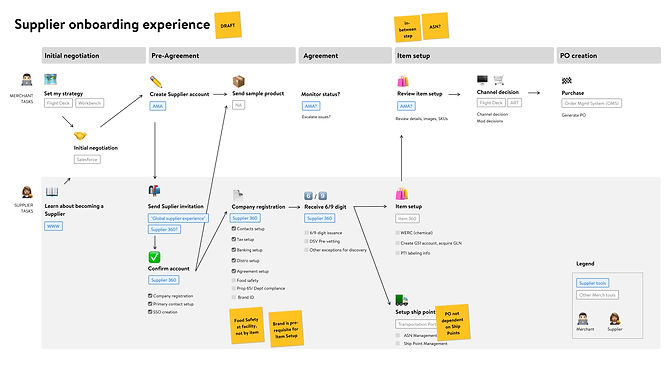
CONCEPTUALIZATION
Through the process of conceptualization, I ve connected the ideas that wehave with a final concept that responds to our concerns.
Just as we see that products change around us, it is important to adapt them to the needs of the public in order to create high levels of satisfaction and emotion in our users.

SCENARIOS

WIREFRAME EXPLORATION

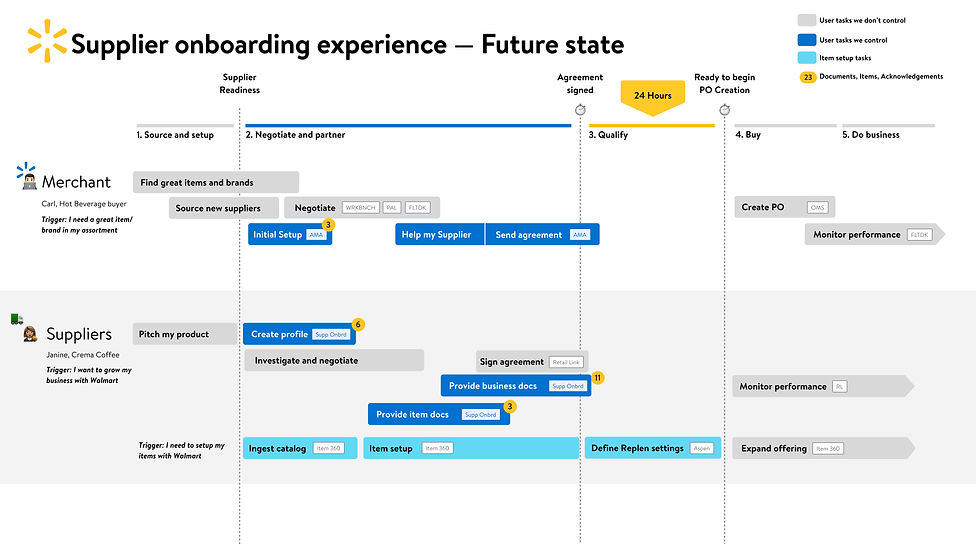
At the end of onboarding exceptions complete there with a RGO review task created.
Contextual messaging capability throughout the onboarding experience i.e. in all tiles
Supplier onboarding status esp. when they in contract phase
THESE WERE SOME KEY ACHIVEMENTS WHICH I WANTED TO CALL OUT
FINAL OUTCOME
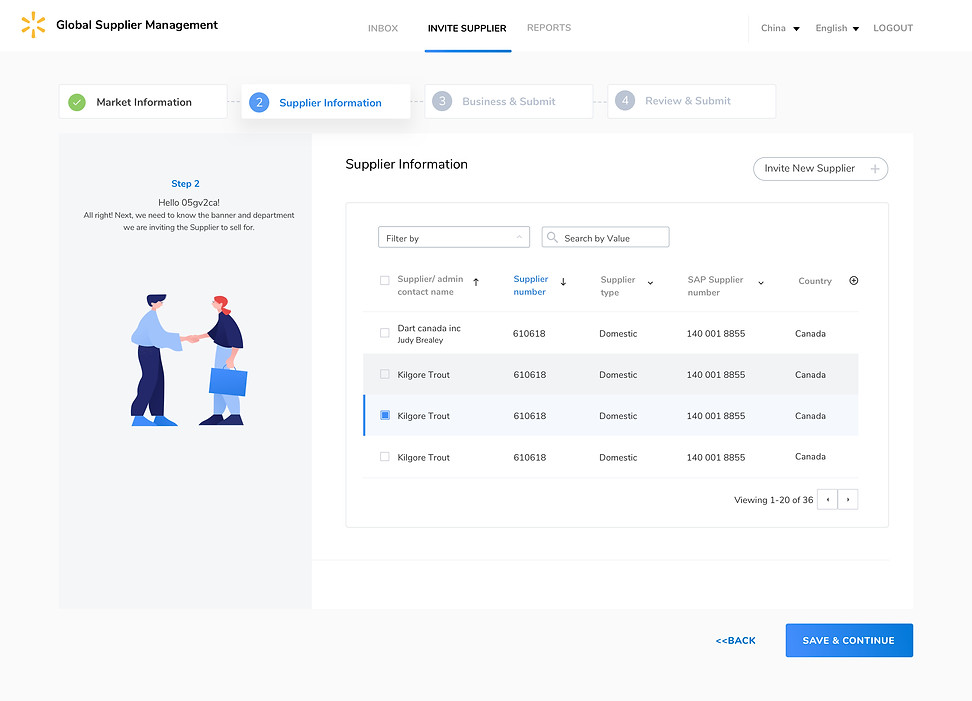






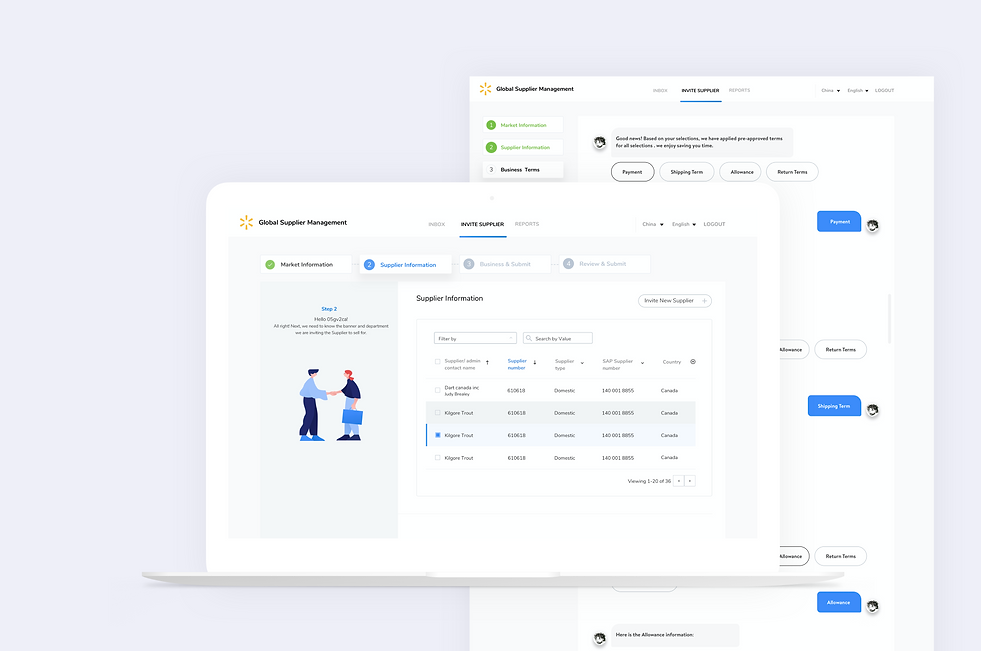
After RGO Review the supplier is onboarded and sent to Contract Management application.
The Contract happens in the Contract App.

TITLE OF THE CALLOUT BLOCK
Usability Testing
Score based on usability testing:
NPS
67
Ease of use
6.2/7
Average Satisfaction
6.3/7
Data shown here has been pulled from moderated sessions of Userzoom with the users.